NRF Cloud Provisioning
NRF Cloud is a service by Nordic semiconductors that offers Location Service APIs. We specifically use the Assisted GPS (AGPS) Location service to speed up the Time To First Fix (TTFF). The NRF Cloud API provides the Almanac and Ephemeris data over the internet. Their free plan gets you 500 location requests per month.
AGPS: Explained Simply
The basic concept behind assisted GPS is to use a faster medium of communication channel such as the internet link instead of the satellite link where transfer speeds are in the range of 50bits/s.
Picture that we need 4 different packages to get a location fix. A-GPS provides us with the first 3 over a fast data link like a cellular connection, so we only rely on the slower link for the last small piece.
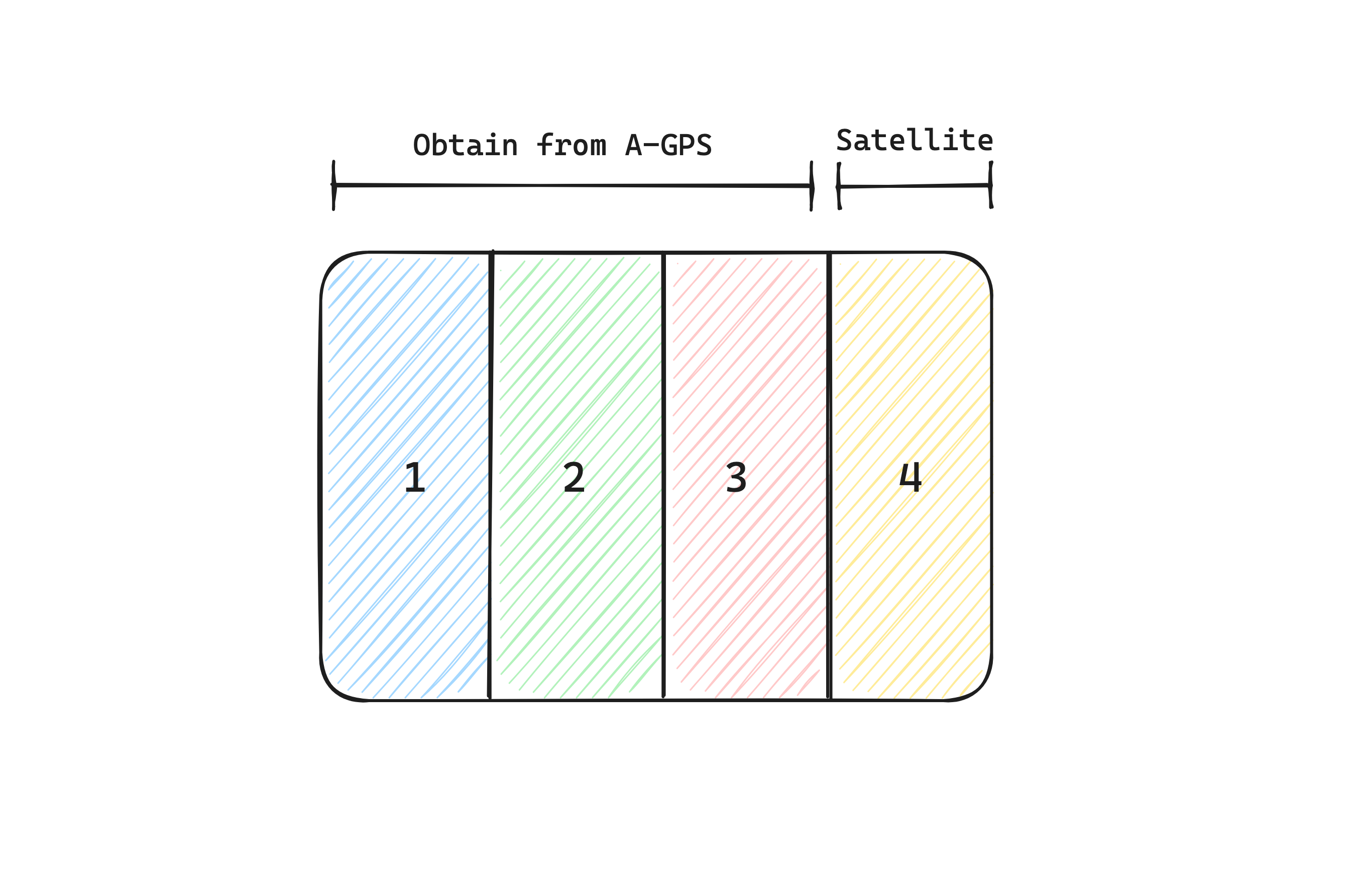
Provision device with NRF Cloud
For the firmware to be communicate with NRF cloud over HTTPS protocol, we need to do two things: Generate the appropriate credentials and install
them on the NRF-9160 using the helper script in certificate_provisioning.c file.
Generate Device Credentials
Please follow the instructions in this Nordic Documentation page for generating the device credentials from a terminal.
You should have 3 files generated upon following the above steps:
- Device Certificate
- Private Key
- AWS Root CA Certificate
Write Credentials to NRF-9160 Flash
I wrote helper scripts to help load these credentials into the NRF-9160 Flash memory. It uses AT Commands to write to the flash storage.
The script files are located under certificate_provisioning directory in the OutdoorLocationEngine repository.
You would just need to change the following constants to point them to your respective credential files:
static const char PRIVATE_KEY[] = {
#include "./certs/CA_certs/device_private_key.pem"
};
static const char DEVICE_CERTIFICATE[] = {
#include "./certs/CA_certs/device_certificate.pem"
};
static const char AMAZON_ROOT_CA[] = {
#include "./certs/CA_certs/Amazon_CA_root.pem"
};
// and finally call this function.
certificate_provisioning_init();